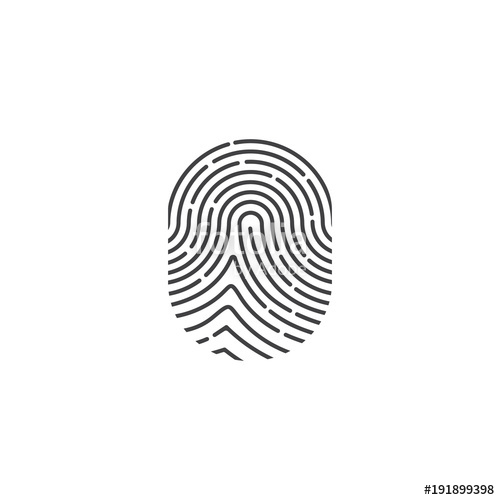AMT Datasouth ACCEL-6300 manuels
Manuels d'utilisation et guides de l'utilisateur pour Imprimeurs AMT Datasouth ACCEL-6300.
Nous fournissons des manuels en pdf 1 AMT Datasouth ACCEL-6300 à télécharger gratuitement par type de document : Manuel d'utilisateur

Amt datasouth ACCEL-6300 Manuel d'utilisateur (257 pages)
marque: Amt-datasouth | Catégorie: Imprimeurs | Taille: 4.08 MB |

Table des matières
Contents
16
Contents xix
20
Contents xxi
22
Contents xxv
26
Unpacking
28
Set Up 2-1
32
Set Up 2-5
36
2-6 Set Up
37
Set Up 2-7
38
Set Up 2-9
40
2-12 Set Up
43
Paper Paths
47
5) EMUL: AMT
83
7) LANG: USA
84
User's Guide
100
Solving Problems
118
CLEAR PAPER JAM
119
LOAD PAPER
120
LOWER TOP COVER
120
BAR CODE UNAVAIL
122
EMULATION ERROR
122
FONT UNAVAILABLE
123
BUFFER OVERFLOW
125
FRAMING ERROR
125
PARITY ERROR
126
CARRIAGE ERROR
127
OUT OF MEMORY!
127
4) TEST: Ribbon
141
4) TEST: Align
142
4) TEST: Pcalib
143
4) TEST: Random
144
4) TEST: Gap
145
52) PTOP: 0/60"
147
53) TEAR: 0/30"
147
54) HOME: 0/120"
148
55) PTHRESH: 208
148
Troubleshooting
157
Bar Codes
160
B-2 Bar Codes
161
Bar Codes B-5
164
Interfaces
166
Pin Assignments
170
C-6 Interfaces
171
Interfaces C-7
172
Interfaces C-13
178
Code Sets
180
Character Codes
181
Code Sets D-3
182
Code Sets D-5
184
D-6 Code Sets
185
Code Sets D-7
186
D-8 Code Sets
187
Code Sets D-9
188
D-10 Code Sets
189
Code Sets D-11
190
D-12 Code Sets
191
Code Sets D-13
192
D-14 Code Sets
193
Code Sets D-15
194
D-16 Code Sets
195
Code Sets D-17
196
D-18 Code Sets
197
Code Sets D-19
198
D-20 Code Sets
199
Code Sets D-21
200
Code Sets D-25
204
D-26 Code Sets
205
Code Sets D-27
206
D-28 Code Sets
207
Code Sets D-29
208
D-30 Code Sets
209
Code Sets D-31
210
D-32 Code Sets
211
Code Sets D-33
212
D-34 Code Sets
213
Code Sets D-35
214
D-36 Code Sets
215
Code Sets D-37
216
D-38 Code Sets
217
Code Sets D-39
218
D-40 Code Sets
219
Code Sets D-41
220
D-42 Code Sets
221
Code Sets D-43
222
D-44 Code Sets
223
Code Sets D-45
224
D-46 Code Sets
225
Code Sets D-47
226
D-48 Code Sets
227
Code Sets D-49
228
ASCII Code Table
230
Code Sets D-53
232
D-54 Code Sets
233
Code Sets D-55
234
Specifications
236
Index I-1
246
I-2 Index
247
I-4 Index
249
Index I-5
250
I-6 Index
251
Index I-7
252
I-8 Index
253
Index I-9
254
Plus de produits et de manuels pour Imprimeurs AMT Datasouth
| Modèles | Type de document |
|---|---|
| M2 Series |
Manuel d'utilisateur
 AMT Datasouth M2 Series User Manual,
2 pages
AMT Datasouth M2 Series User Manual,
2 pages
|
| 7200 |
Manuel d'utilisateur
 AMT Datasouth 7200 User Manual,
72 pages
AMT Datasouth 7200 User Manual,
72 pages
|
| FM403DT/TT |
Manuel d'utilisateur
 AMT Datasouth FM403DT/TT User Manual,
2 pages
AMT Datasouth FM403DT/TT User Manual,
2 pages
|
| Fastmark M4 Series |
Manuel d'utilisateur
 AMT Datasouth Fastmark M4 Series User Manual,
2 pages
AMT Datasouth Fastmark M4 Series User Manual,
2 pages
|
| 41AY89AR777 |
Manuel d'utilisateur
 AMT Datasouth 41AY89AR777 User Manual,
202 pages
AMT Datasouth 41AY89AR777 User Manual,
202 pages
|
| Fastmark M3 |
Manuel d'utilisateur
  AMT Datasouth Fastmark M3 Benutzerhandbuch,
43 pages
AMT Datasouth Fastmark M3 Benutzerhandbuch,
43 pages
|
| Fastmark M4 |
Manuel d'utilisateur
  AMT Datasouth Fastmark M4 Benutzerhandbuch,
62 pages
AMT Datasouth Fastmark M4 Benutzerhandbuch,
62 pages
|
| Fastmark 400 |
Manuel d'utilisateur
 AMT Datasouth Fastmark 400 User Manual,
76 pages
AMT Datasouth Fastmark 400 User Manual,
76 pages
|
| Fastmark 4000 |
Manuel d'utilisateur
 AMT Datasouth Fastmark 4000 User Manual,
114 pages
AMT Datasouth Fastmark 4000 User Manual,
114 pages
|
| PAL |
Manuel d'utilisateur
 AMT Datasouth PAL User Manual,
207 pages
AMT Datasouth PAL User Manual,
207 pages
|
| Journey II |
Manuel d'utilisateur
     AMT Datasouth Journey II User Manual,
126 pages
AMT Datasouth Journey II User Manual,
126 pages
|
| Performax |
Manuel d'utilisateur
  AMT Datasouth Performax User Manual,
162 pages
AMT Datasouth Performax User Manual,
162 pages
|
| Documax A6300 |
Manuel d'utilisateur
 AMT Datasouth Documax A6300 User Manual,
180 pages
AMT Datasouth Documax A6300 User Manual,
180 pages
|
| Fastmark 600 |
Manuel d'utilisateur
 AMT Datasouth Fastmark 600 User Manual,
89 pages
AMT Datasouth Fastmark 600 User Manual,
89 pages
|
| Fastmark PT-1 |
Manuel d'utilisateur
 AMT Datasouth Fastmark PT-1 User Manual,
32 pages
AMT Datasouth Fastmark PT-1 User Manual,
32 pages
|
| FM 4600 plus |
Manuel d'utilisateur
 AMT Datasouth FM 4600 plus User Manual,
8 pages
AMT Datasouth FM 4600 plus User Manual,
8 pages
|
| Fastmark 4600 PLUS |
Manuel d'utilisateur
 AMT Datasouth Fastmark 4600 PLUS User Manual,
6 pages
AMT Datasouth Fastmark 4600 PLUS User Manual,
6 pages
|
| Accel 7350 |
Manuel d'utilisateur
 AMT Datasouth Accel 7350 User Manual,
47 pages
AMT Datasouth Accel 7350 User Manual,
47 pages
|
| Accel 7450 |
Manuel d'utilisateur
 AMT Datasouth Accel 7450 User Manual,
45 pages
AMT Datasouth Accel 7450 User Manual,
45 pages
|
| Accel 7450 |
Manuel d'utilisateur
 AMT Datasouth Accel 7450 User Manual,
18 pages
AMT Datasouth Accel 7450 User Manual,
18 pages
|
AMT Datasouth appareils